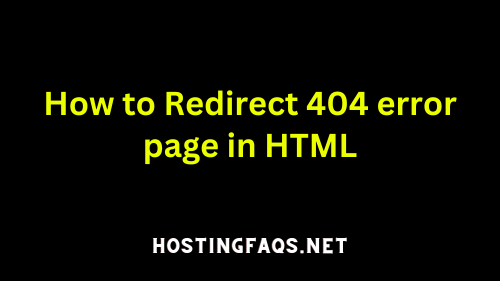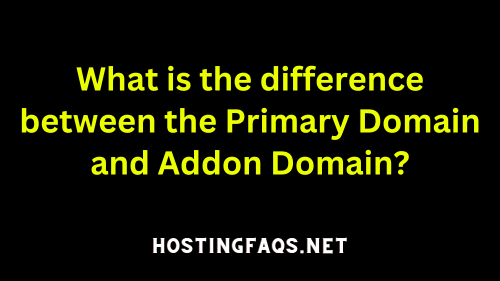WHM (Web Host Manager) and cPanel are popular web hosting control panels used for managing servers and hosted services. They are often used together to provide a comprehensive set of tools for server administration and website management. Here’s a detailed look at each:
What is WHM (Web Host Manager)
WHM is a server management interface primarily used by hosting providers and system administrators. It allows for the management of multiple cPanel accounts and provides administrative access to the back end of cPanel.
Key Features of WHM
- Account Management: WHM allows the creation, suspension, and deletion of cPanel accounts.
- Server Configuration: Administrators can configure server settings, install software, and manage security settings.
- Reseller Management: WHM enables the management of reseller accounts, allowing resellers to create and manage their own set of cPanel accounts.
- Monitoring: It provides tools to monitor server health, including disk space, server load, and ongoing services.
- Backup and Restore: WHM facilitates system-wide backup and restore configurations.
- Customization: Hosts can customize control panel branding and specify which features are available to users.
What is cPanel?
cPanel is a web hosting control panel designed for end-users, especially website owners, allowing them to manage their web hosting accounts with ease. It’s known for its user-friendly interface.
Key Features of cPanel
- Website Management: Users can manage aspects of their websites like domain names, subdomains, file management, and FTP accounts.
- Email Account Management: cPanel provides tools for creating and managing email accounts, email forwarders, and filters.
- Software Installations: With features like Softaculous, cPanel allows for easy installation of web applications like WordPress, Joomla, and Drupal.
- Database Management: Users can create and manage databases using MySQL and phpMyAdmin.
- Security Settings: Features for managing password-protected directories, IP blockers, SSL/TLS, and more.
- Statistics and Analytics: Access to website statistics like traffic, bandwidth usage, and error logs.
Relationship Between WHM and cPanel
- Hierarchy: WHM is at the top level, providing administrative control over the server and all cPanel accounts. cPanel accounts are individual user accounts with limited access, tailored for website management.
- Usage: Hosting providers typically use WHM to create and manage multiple cPanel accounts. Each cPanel account is then used by a different end-user (like website owners) to manage their hosting environments.
- Integration: WHM and cPanel are seamlessly integrated. WHM handles the broader, server-wide tasks and delegates specific website-related tasks to cPanel.
In summary, WHM and cPanel together offer a comprehensive solution for hosting providers and end-users to manage servers and web hosting accounts efficiently. WHM is used for overall server management and administration, while cPanel provides individual users with the tools they need to manage their websites, email, and more.
Best WordPress Hosting for Beginners in 2024
Hosting Company
Why To Buy
Pricing
Latest Deal

Cheapest Shared Hosting With Premium Features
Starts from $0.99/mo.
Up To 80% OFF

Affordable Hosting With Best Performance
Starts from $2.99/mo.
Up To 75% OFF

#1 WordPress Recommended Hosting With Great Features
Starts from $2.65/mo ($8.99/mo).
Up To 70% OFF
Hosting Company | Why To Buy | Pricing | Latest Deal |
 | Cheapest Shared Hosting With Premium Features | Starts from $0.99/mo. Up To 80% OFF | |
 | Affordable Hosting With Best Performance | Starts from $2.99/mo. Up To 75% OFF | |
 | #1 WordPress Recommended Hosting With Great Features | Starts from $2.65/mo ($8.99/mo). Up To 70% OFF |