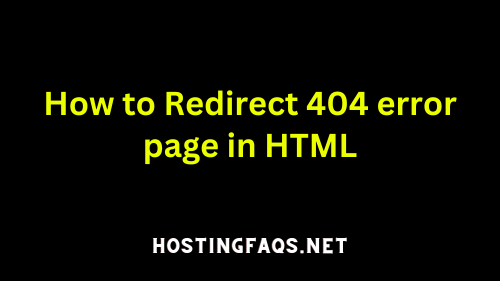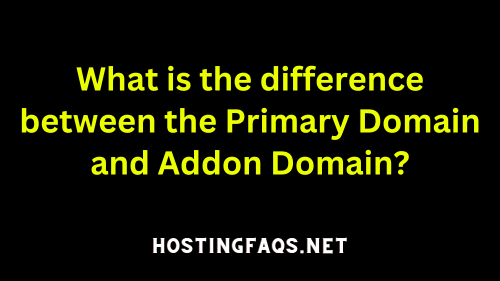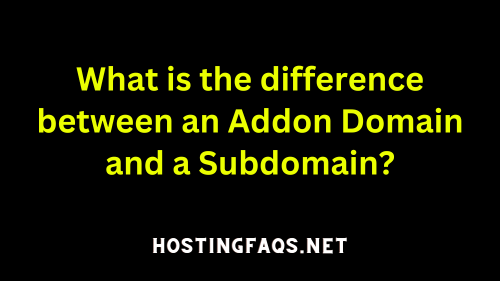An addon domain is a fully functional domain that can be created from within your existing web hosting account. It enables you to host multiple domains from a single hosting account, each with its website, independent of each other and the primary domain of the account. This feature is particularly useful for webmasters and businesses that want to manage multiple websites without the need to purchase separate hosting plans for each.
Key Features of an Addon Domain:
- Separate Website: Each addon domain functions as a separate website, with its files, emails, and subdomains.
- Shared Hosting Resources: Although the addon domain has its website, it shares the resources (like bandwidth and disk space) of the primary hosting account.
- Domain Management: You can manage all your domains (primary and addon) from a single control panel, which simplifies the process of administering multiple websites.
- Cost-Effective: It’s generally more cost-effective to use addon domains rather than purchasing additional hosting plans for each new website.
- Email Accounts: Addon domains usually have their email accounts, separate from the primary domain.
How Addon Domains Work:
- Domain Name: You must own the domain name you wish to add as an addon domain.
- Hosting Account: Your hosting plan must support addon domains, as not all hosting plans offer this feature.
- Directory: When you add an addon domain, you will assign a directory to it on your hosting account. This is where the files for the addon domain’s website will be stored.
- DNS Settings: The DNS settings of the addon domain must be configured to point to your web host.
Setting Up an Addon Domain:
- Purchase a Domain: Buy the domain name you want to use as your addon domain.
- Access Hosting Control Panel: Log in to your hosting account’s control panel (like cPanel).
- Locate Addon Domain Feature: Find the section for addon domains. This is typically found under the domain management area.
- Configure the Addon Domain: Enter the domain name, choose or create a directory for the domain’s files, and possibly set up FTP accounts if needed.
- Update DNS Settings: Point your addon domain’s DNS settings to your hosting provider.
- Upload Website Files: Once everything is configured, you can start uploading your website files to the specified directory for your addon domain.
Addon Domain Considerations:
- Performance: Since addon domains share resources with the primary domain, high traffic to one site could potentially affect the performance of the other sites on the account.
- SEO Impact: Addon domains are treated as separate entities by search engines, so they do not inherently affect each other’s SEO.
- Security: Security issues on one website in a shared hosting environment could potentially impact other sites hosted on the same account.
Addon domains offer a convenient and cost-effective way to manage multiple websites, especially for small to medium-sized businesses and individuals looking to expand their online presence.
Best WordPress Hosting for Beginners in 2024
Hosting Company
Why To Buy
Pricing
Latest Deal

Cheapest Shared Hosting With Premium Features
Starts from $0.99/mo.
Up To 80% OFF

Affordable Hosting With Best Performance
Starts from $2.99/mo.
Up To 75% OFF

#1 WordPress Recommended Hosting With Great Features
Starts from $2.65/mo ($8.99/mo).
Up To 70% OFF
Hosting Company | Why To Buy | Pricing | Latest Deal |
 | Cheapest Shared Hosting With Premium Features | Starts from $0.99/mo. Up To 80% OFF | |
 | Affordable Hosting With Best Performance | Starts from $2.99/mo. Up To 75% OFF | |
 | #1 WordPress Recommended Hosting With Great Features | Starts from $2.65/mo ($8.99/mo). Up To 70% OFF |