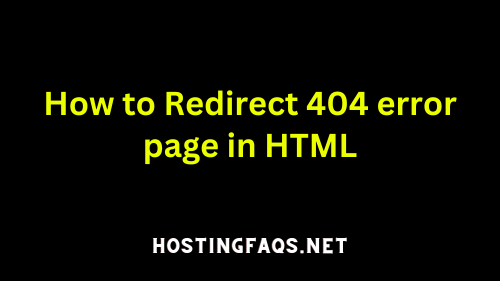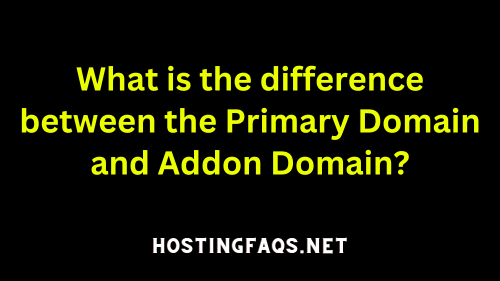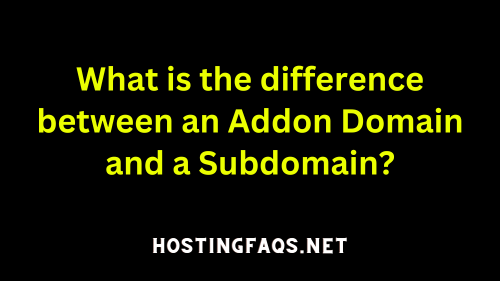Shared hosting and cloud hosting are two different types of web hosting services, each with its own set of features, advantages, and limitations. Understanding the differences between them is crucial for making an informed decision about which hosting solution best suits your needs.
What is Shared Hosting?
Shared hosting is one of the most basic and cost-effective types of web hosting. In this setup, multiple websites are hosted on the same physical server and share the server’s resources.
Key Characteristics:
- Resource Sharing: Websites on a shared server share resources such as CPU, RAM, and storage. This can limit performance, especially if one website uses a disproportionate amount of resources.
- Cost-Effective: It is typically the most affordable hosting option, making it suitable for small websites, blogs, and small businesses with limited traffic.
- Ease of Use: Shared hosting often comes with user-friendly control panels like cPanel, making it easy for beginners to manage their websites.
- Limited Scalability: Due to resource sharing, scaling up can be limited. High-traffic sites may need to upgrade to more robust hosting options.
- Security: While hosting providers implement security measures, sharing a server with multiple users can pose additional risks.
What is Cloud Hosting?
Cloud hosting, on the other hand, uses a network of virtual servers that tap into an underlying network of physical servers. The major advantage is scalability and flexibility, as resources can be adjusted based on the website’s needs.
Key Characteristics:
- Resource Scalability: Resources in cloud hosting can be scaled up or down easily, providing flexibility and catering to fluctuating traffic.
- Reliability: Because it uses multiple servers, if one fails, others in the network can take over, ensuring website uptime and reducing the risk of downtime.
- Performance: Cloud hosting can offer better performance, especially for sites that experience variable traffic or have growing resource demands.
- Cost Structure: Cloud hosting often follows a pay-as-you-go model, where you pay for the resources you use. This can be cost-effective for websites with fluctuating traffic but potentially more expensive for others.
- Advanced Security: Cloud hosting can provide enhanced security features. The decentralized nature of cloud hosting makes it more robust against physical server attacks.
Shared Hosting Vs Cloud Hosting (Comparison at a Glance)
- Resource Allocation: Shared hosting offers fixed resources on a single server, while cloud hosting provides scalable resources across multiple servers.
- Scalability: Cloud hosting is more scalable compared to shared hosting, suitable for websites with fluctuating traffic.
- Performance: Cloud hosting typically offers superior performance, especially for resource-intensive websites.
- Cost: Shared hosting is generally more budget-friendly with a fixed cost, while cloud hosting is more flexible but potentially more expensive, depending on resource usage.
- Reliability: Cloud hosting is usually more reliable, with less downtime due to its distributed nature.
- Security: Both offer levels of security, but cloud hosting can have an edge due to its decentralized setup.
Conclusion
The choice between shared and cloud hosting depends on your website’s needs, budget, and technical expertise. Shared hosting is suitable for smaller websites with limited traffic and budget, while cloud hosting is ideal for websites with high or fluctuating traffic, requiring scalability and high performance.
Best WordPress Hosting for Beginners in 2024
Hosting Company
Why To Buy
Pricing
Latest Deal

Cheapest Shared Hosting With Premium Features
Starts from $0.99/mo.
Up To 80% OFF

Affordable Hosting With Best Performance
Starts from $2.99/mo.
Up To 75% OFF

#1 WordPress Recommended Hosting With Great Features
Starts from $2.65/mo ($8.99/mo).
Up To 70% OFF
Hosting Company | Why To Buy | Pricing | Latest Deal |
 | Cheapest Shared Hosting With Premium Features | Starts from $0.99/mo. Up To 80% OFF | |
 | Affordable Hosting With Best Performance | Starts from $2.99/mo. Up To 75% OFF | |
 | #1 WordPress Recommended Hosting With Great Features | Starts from $2.65/mo ($8.99/mo). Up To 70% OFF |